| Model | FLIGHT TIME FT-1Y |
|---|---|
| Type | DIGITAL DELAY |
| Download |
FLIGHT TIME FT-1Y Firmware Version 3.1 Download |
| Manual |
FLIGHT TIME FT-1Y Manual FLIGHT TIME FT-1Y Factory Presets FLIGHT TIME Firmware Update Procedure Manual Supplementary Notes to FLIGHT TIME Firmware Version 3.1 |

Combining FREE THE TONE’s analog and digital technologies and achieving high-speed calculation by using a 32-bit high precision DSP, we have realized a sound quality that far exceeds that of usual pedal type delays.
By concentrating a vast amount of accumulated knowledge of analog and digital technologies into its new product “FLIGHT TIME,” Free The Tone has realized a sound quality that goes far beyond other pedal type delay units. With high-speed calculation performed by a 32-bit high-precision DSP, the FLIGHT TIME pursues sonic quality equal to that of famous classic rack type high quality delay units, without using simulation or modeling. Further, the FLIGHT TIME implements two ground-breaking features: Realtime BPM Analyzer and Delay Time Offset.
By concentrating a vast amount of accumulated knowledge of analog and digital technologies into its new product “FLIGHT TIME,” Free The Tone has realized a sound quality that goes far beyond other pedal type delay units. With high-speed calculation performed by a 32-bit high-precision DSP, the FLIGHT TIME pursues sonic quality equal to that of famous classic rack type high quality delay units, without using simulation or modeling. Further, the FLIGHT TIME implements two ground-breaking features: Realtime BPM Analyzer and Delay Time Offset.

The Realtime BPM Analyzer adjusts the delay time by automatically trimming the BPM based on realtime tempo analysis of the current performance within the range of ±20% of the tempo (BPM) information tap-entered by using a footswitch. Delay Time Offset can shift the delay time slightly against the set BPM by entering the desired numerical value.
With a shorter delay time setting, you can give a high-speed impression to your playing. Reversely, a longer setting can help to render broader expressions with plenty of time for each tone. “FLIGHT TIME”, a delay effects unit that pursues better sound quality and higher usability and enables more musical expression.
With a shorter delay time setting, you can give a high-speed impression to your playing. Reversely, a longer setting can help to render broader expressions with plenty of time for each tone. “FLIGHT TIME”, a delay effects unit that pursues better sound quality and higher usability and enables more musical expression.
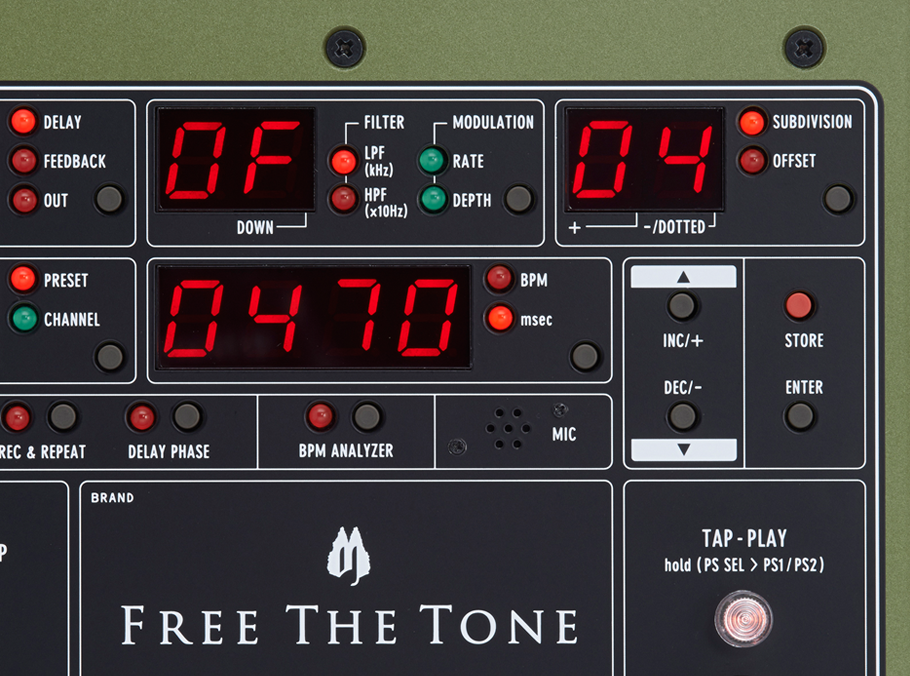
World-First: Realtime BPM Analyzer *
The Realtime BPM Analyzer adjusts the delay time by automatically trimming the BPM based on realtime tempo analysis of the current performance within the range of ±20% of the tempo (BPM) information tap-entered by using a footswitch.
World-First: Delay Time Offset Feature *
A common delay setup is to offset the delay time compared to the BPM of the tune being played to make the delay sound of a guitar or bass more easily heard. When the delay time is set to be equal to the actual BPM, the delay sound will be masked by other on-beat sounds and become difficult to hear. With a shorter delay time setting, you can give a high-speed impression to your playing. Conversely, a longer setting can help to render broader expressions with plenty of time for each tone. Since the delay time offset amount can be set for each preset, you can keep the setting best suited to each tune.
* As of September 2014, based on Free The Tone’s research
Note 1: If the BPM of the tap-entered tempo information differs more than ±20% from that of the actual performance, then there is no automatic adjustment of delay time.
Note 2: The realtime BPM analyzer may not be able to recognize BPM for performances with irregular meters, performances by orchestra or piano, etc.
* BPM ANALYZER is a function that was jointly developed by Faudio and FREE THE TONE.
* As of September 2014, based on Free The Tone’s research
Note 1: If the BPM of the tap-entered tempo information differs more than ±20% from that of the actual performance, then there is no automatic adjustment of delay time.
Note 2: The realtime BPM analyzer may not be able to recognize BPM for performances with irregular meters, performances by orchestra or piano, etc.
* BPM ANALYZER is a function that was jointly developed by Faudio and FREE THE TONE.